(To read 'কিভাবে অনলাইন
শপিং
করবেন
| daraz online shopping' in English, please scroll down to the bottom of the
page.)
বিভিন্ন সাইটে অনলাইন শপিং করাটা
কিছুটা ভিন্ন হতে পারে।
এখানে আমরা daraz online shopping অর্থাৎ দারাজে কিভাবে শপিং করা
যায়, তা দেখিয়েছি। এ থেকে আপনি
একটি ধারণা পাবেন।
প্রায় সব সাইটেই
অনলাইন শপিং করার
ক্ষেত্রে মূল কাজ
৩টি। যথা-
Registration (রেজিস্ট্রেশন) আপনি যে সাইট থেকে জিনিস কিনতে চান, সেই সাইটে আপনাকে রেজিস্ট্রেশন করতে হবে।
Registration (রেজিস্ট্রেশন) আপনি যে সাইট থেকে জিনিস কিনতে চান, সেই সাইটে আপনাকে রেজিস্ট্রেশন করতে হবে।
Delivery/Shipping
Address (ডেলিভারি/শিপিং অ্যাড্রেস) যে ঠিকানায় পণ্যটি যাবে সেই
ঠিকানাটি দিতে হবে।
Payment
Method (পেমেন্ট মেথড) আপনি
কি পদ্ধতিতে জিনিসটির মূল্য দিতে চান,
যেমন- বিকাশে নাকি ক্যাশ
অন ডেলিভারি নাকি ব্যাংক
কার্ড এর মাধ্যমে, সেই তথ্য দিতে
হবে।
তো উপরের এই ৩টি তথ্যই হচ্ছে মূল তথ্য। রেজিস্ট্রেশন করার সময় আপনাকে ফোন নম্বর ও ইমেইল অ্যাড্রেস দিতে হবে। এছাড়া আপনি ফেসবুক বা গুগল প্লাস ব্যবহার করেও রেজিস্ট্রেশন করতে পারেন। নিচে পদ্ধতিগুলো দেখানো হলো-
১। যে সাইট
থেকে পণ্য কিনতে
চান, সে সাইটটিতে যান। ধরুন, দারাজ
ডট কম।
২। আপনি যে
পণ্যটি কিনতে চান, তার
উপর ক্লিক করুন।
৩। এখন দেখুন
২টি অপশন এসেছে।
Buy Now আর Add to Cart.
Buy Now এর উপর ক্লিক
করুন। আপনি Add to Cart এর উপরও
ক্লিক করতে পারেন।
এতে বুঝাবে আপনি একটি
একটি করে জিনিস
Cart বা শপিং ব্যাগে
রাখছেন এবং পরে
একসাথে দাম দিবেন।
৪। Buy Now এ ক্লিক
করলে সাইটটি আপনাকে আপনার ফোন নম্বর/ইমেইল অ্যাড্রেস, পাসওয়ার্ড দিয়ে লগ
ইন হতে বলবে
(যদি আপনি আগেই
মেম্বার হয়ে থাকেন)। আর
যদি আপনি আগে
মেম্বার না হয়ে
থাকেন, তবে আপনাকে
রেজিস্ট্রেশন করতে বলবে।
নিচে ছবিতে দেখুন।
৫। রেজিস্ট্রেশন করার জন্য
রেজিস্ট্রার (Register here)
এর উপর ক্লিক
করুন। এরপর দেখবেন
নিচের অপশনগুলো এসেছে। যারা আগেই
রেজিস্ট্রেশন করেছেন, তারা ৬
নং থেকে দেখুন।
৬। ১ম বক্সে
আপনার ফোন নম্বর
দিয়ে Send বাটনে ক্লিক করুন। তাহলে সাইটটি থেকে আপনার
ফোনে ভেরিফিকেশন কোড পাঠানো
হবে। এখন ভেরিফিকেশন কোড সহ দারাজের জন্য একটি পাসওয়ার্ড (যা আপনি শুধু
দারাজে ঢোকার সময় ব্যবহার করবেন) দিয়ে এবং
আপনার নামের ১ম এবং
শেষ অংশ দিয়ে
SIGN UP বাটনে ক্লিক করুন।
৭। SIGN UP হয়ে গেলে
আপনি দারাজের একজন মেম্বার বা সদস্য হয়ে গেলেন।
এখন আপনাকে আপনার ডেলিভারির তথ্য যেমন-
ঠিকানা, ফোন নম্বর,
ইমেইল অ্যাড্রেস ইত্যাদি দিতে হবে।
বাসার ঠিকানা হলে HOME আর অফিসের ঠিকানা হলে OFFICE দিবেন। নিচে ছবিতে
দেখুন-
৮। এরপর সেভ
(SAVE) এ ক্লিক করুন। আপনাকে নিচের ছবির মতো
পেইজ এ নিয়ে
যাবে। এখানে দেখুন বামে আপনার
অর্ডারকৃত পণ্যের দাম, পরিমাণ,
ডেলিভারি চার্জ ইত্যাদি দেখাচ্ছে আর ডানে
Shipping & Billing এর নিচে আপনার
নাম, ঠিকানা, ফোন নম্বর
ইত্যাদি দেখাচ্ছে। এখানে EDIT বাটনে ক্লিক করে আপনি
আপনার তথ্য পরিবর্তন করতে পারেন। আপনার ইমেইল অ্যাড্রেসটি দিন এবং
Proceed to Pay বাটনে ক্লিক করুন।
৯। Proceed to Pay তে ক্লিক
করলে দেখুন নিচের ছবির মতো
পেইজ আসবে। এখন, এখান
থেকে আপনার পছন্দমত পেমেন্ট অপশন যেমন-
ক্রেডিট, ডেবিট কার্ড (Credit/Debit Card), বিকাশ (bkash), ক্যাশ অন ডেলিভারি (Cash On Delivery) ইত্যাদির যে কোনো
একটা সিলেক্ট করুন। দেখুন, আমি Cash On Delivery সিলেক্ট করেছি। এবার সবশেষে
কনফার্ম অর্ডার (Confirm Order) এ ক্লিক
করুন। ব্যাস, হয়ে গেল
আপনার অনলাইন শপিং অর্ডার!
প্রায় সব অনলাইন
শপিং সাইটে শপিং করা
একই রকম। কিছুটা
ভিন্নতা থাকলেও মূল জিনিস
একই। আপনাকে সাইটটিতে রেজিস্ট্রেশন করতে হবে,
ডেলিভারি অ্যাড্রেস দিতে হবে
আর পেমেন্ট ঠিকমতো সিলেক্ট করতে হবে।
For
English readers:-
Shopping
on different sites may be slightly different. Here we have explained Daraz
online shopping process. You can get some ideas from this.
Almost
in every site, there are mainly 3 tasks for shopping online. These are-
Registration – You have to register on the site that you want to shop from.
Registration – You have to register on the site that you want to shop from.
Delivery/Shipping address – You have to give the address where you want to get
the
product.
Payment Option – You have to indicate your payment option to pay for the product. (E.g. Master Card, Visa Card, American Express, Bkash or other payment method that is accepted by the site)
So,
the main 3 tasks mentioned above are the basic things. You may asked for your
phone number and email address during the registration process. Or, you can use
Google account or Facebook account to register. The steps are shown below-
1.
Go to the site where you want to buy from. Suppose, ‘Daraz.com’
2.
Click on the product you want to purchase.
3.
Now see, there are two options. One is ‘Buy Now’ and another is ‘Add to Cart’.
Click on ‘Buy Now’. You may also select ‘Add to Cart’. That will add the
product to your shopping cart or shopping bag. You will be able to pay for all
the added products
at last.
4.
However, after clicking on ‘Buy Now’, you will be asked for your phone
number/email address and password (If you were registered before). If you
weren’t registered before, then it will tell you to register.
5.
Click on ‘Register here’ to register. Then you will find the options on the
form. Follow from number 6 who have been registered already.
6.
Insert your phone number into the 1st box and click on ‘Send’ button. Then the
site will send you the verification code. Now, use the verification code and
use a password for your Daraz account. (A new password that you will use only
for Daraz). And, give your first and last name. At last, click on ‘SIGN UP’
button.
7.
If the sign up process is OK, you are now a member of Daraz.com. Now, you have
to provide your delivery address, phone number, email address. If that is home
address, select ‘HOME’ and if that is your office address, select ‘OFFICE’.
8.
Now click on ‘SAVE’ and it will take you to another page where you can see the
price, quantity, delivery charge, etc of the product on the left side and on
the right side under ‘Shipping & Billing’ you can see your name, address,
phone number, etc. You can change anything using the ‘EDIT’ button. Give your
email address and click on ‘Proceed to Pay’ button.
9.
This is the last step. After clicking ‘Proceed to Pay’ button, you will see the
following payment options. Select your payment option. It may be ‘Cash On
Delivery’, ‘Credit/Debit Card’, ‘Bkash’, etc. Look, I have selected ‘Cash On
Delivery’. Finally, click on ‘Confirm Order’. Thus, your order is done! Now,
wait for the product.
Those were the procedures of Dazar online shopping. If you find the article useful, please share my article. Thank you very much.


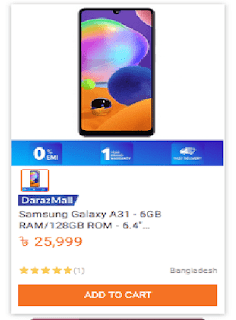
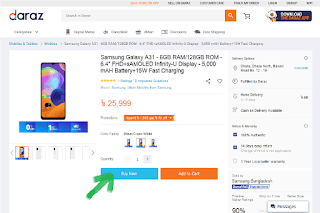
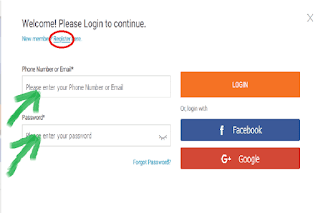
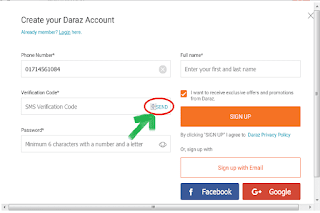

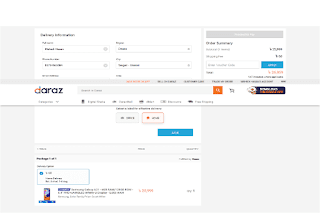








The blazing heat of the summer is already killing us. We just want to stay cool inside our home a nd relax in our comfy pajamas and shorts. Going out shopping in such scorching heat is a big task for everyonesee more...
ReplyDeleteThe post is composed in extremely a decent way and it contains numerous helpful data for me. click heredigital marketing course
ReplyDeleteI high value this post. It's elusive the great from the terrible now and then, however I think you've nailed it! would you brain overhauling your web journal with more data? click here digital marketing course
ReplyDelete